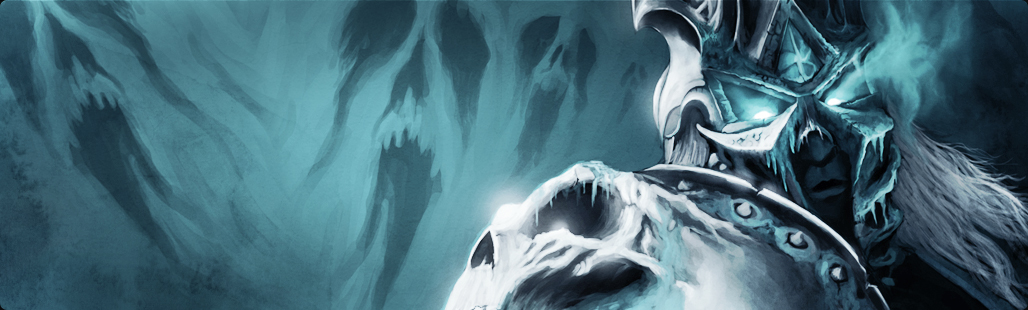How to connect
How to connect
- First of all, you must create an account. The account is used to log into both the game and our website. Click here to open the registration page.
- Install World of Warcraft. You can download it (legally) from here: Windows or Mac.
Then, there are 2 ways to set up to play our server.
- The easy way (Windows only)
- Download our launcher
- Place it in your WoW directory
- Run it (you may need to edit security settings to allow you to run unsigned programs, but I promise it's clean)
- Click "Setup" and wait for it to complete
- Join our Discord!
- Click "Launch"
- The manual way
1. Download our patch file
2. Open up the "World of Warcraft" directory. When you've found it, open up the directory called "data"3. Place our patch-4.mpq in the "data" directory
4. Go into the directory called either enUS or enGB, depending on your client language.
5. Open up the file called "realmlist.wtf" with a text editor such as Notepad. To do this, you must right click on the file and choose properties, then select notepad as the default software for files with the ".wtf" ending. You may also just start the text editor and drag the file into the edit window.
6. Erase all text and change it to:set realmlist logon.ebonwow.com:43718